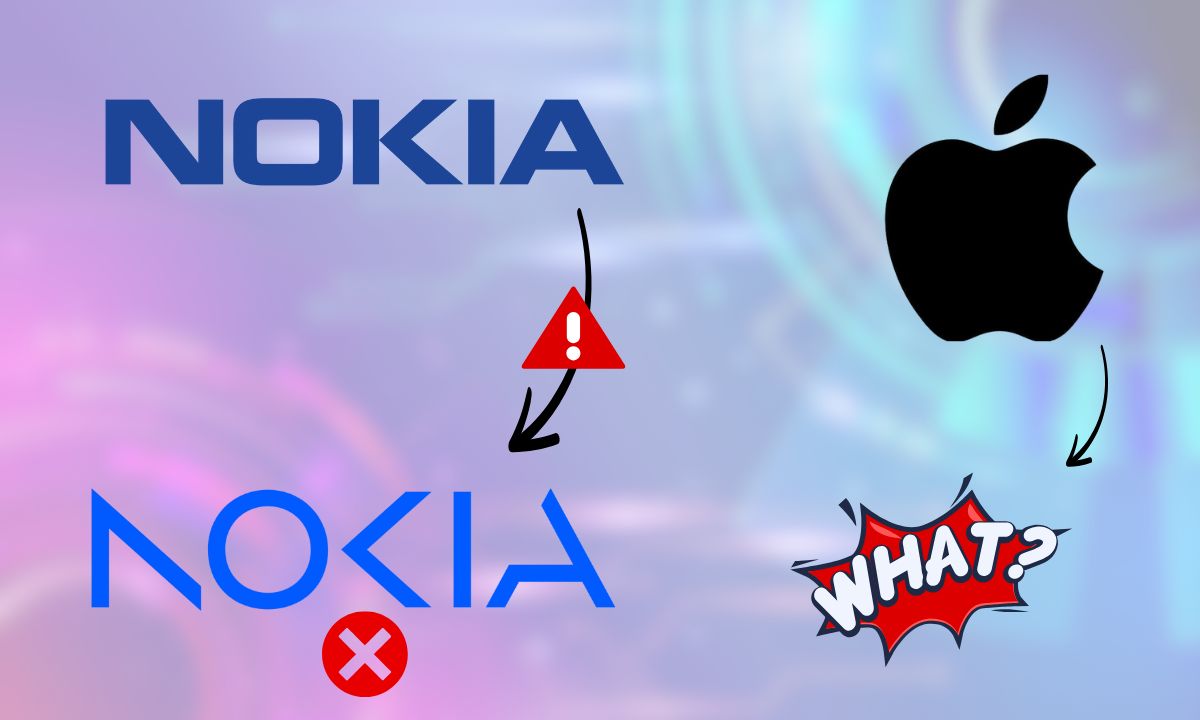eSewa has introduced a new feature allowing users to withdraw money from NIC Asia Bank’s ATMs. Previously, this service was available only through Everest Bank, but now eSewa users can access it through NIC Asia as well.
To use this service, eSewa users need to go to their eSewa app and complete the OTP process. After that, they can visit an ATM and proceed with the withdrawal. In the first step, users must select NIC Asia Bank under the ‘ATM Withdrawal’ option in the eSewa app and enter the required details.
Once the process is completed, an OTP will be sent to the registered mobile number. The user must then confirm this OTP at the ATM terminal. After successful verification with the mobile number and OTP, users will be able to withdraw cash from the ATM.