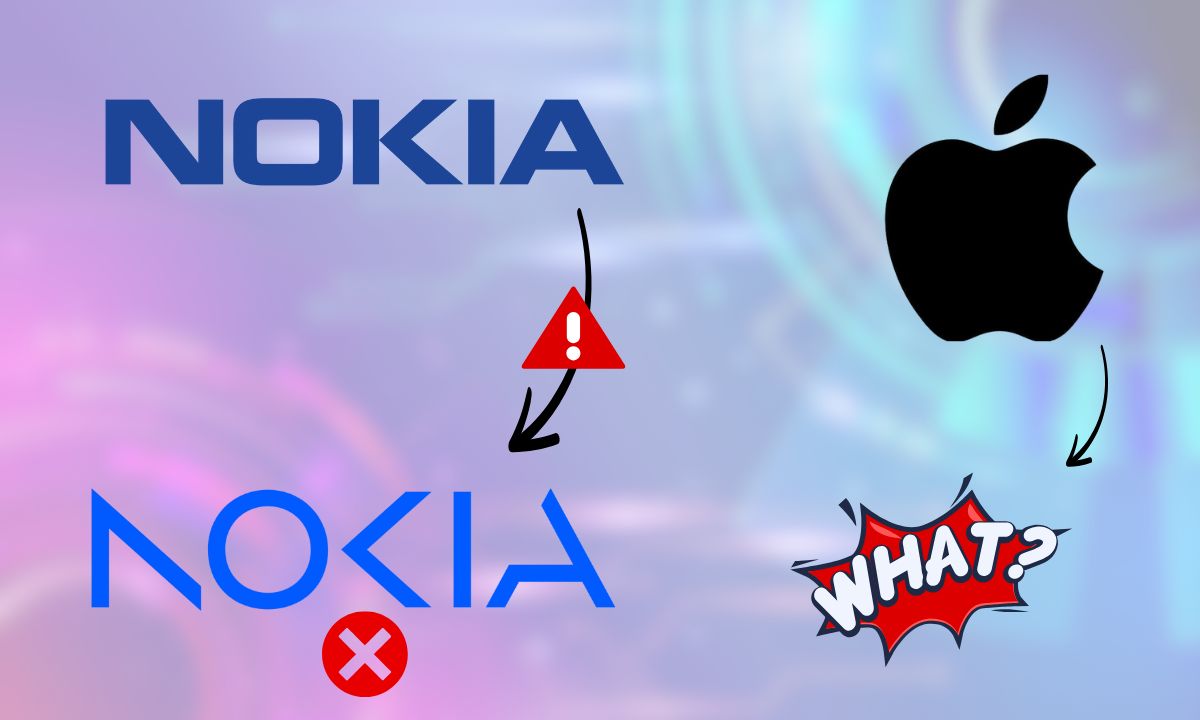Social media, especially Instagram and X, is buzzing with Studio Ghibli-style artwork! In the past 48 hours, people have been transforming everything, from old Bollywood pictures to popular memes, into Japanese anime-inspired images.
This trend kicked off after OpenAI’s ChatGPT-4o introduced a new feature that lets users not only create images but also change their photos into Japanese anime style. However, this feature is only available to those with a ChatGPT Plus, Pro, Team, or Select subscription.
Free users of ChatGPT are limited to generating just three anime-style images.
If you want to create unlimited Ghibli-style images for free, here’s how:
For Ghibli-style images via Gemini:
- Visit the Gemini AI platform and log in.
- Describe the image you want to create in the chat box.
- Submit your description like “Turn this image into Ghibli-style”.
- The AI will generate an image, and you can share it online.
For Ghibli-style images via Grok:
- Go to the Grok website or app.
- Upload your photo by clicking the paper clip icon.
- Request the AI to “Ghiblify” your image.
- The AI will create a Ghibli-style image. If you’re not happy with it, you can make edits.
There are also other platforms like DeepAI, Craiyon, and Playground AI, where you can upload an image and ask the AI to turn it into a Studio Ghibli-style picture.
What is Studio Ghibli?
Studio Ghibli is a famous Japanese animation studio known for its beautiful animation and compelling stories. Founded by Hayao Miyazaki, the studio has produced hit films like Spirited Away, My Neighbor Totoro, and Kiki’s Delivery Service.