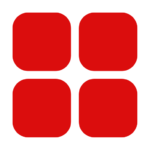Apple has released the iOS 18.5 update, offering a mix of new features, bug fixes, and important security patches. While this update is not major, it brings valuable improvements to iPhone and iPad users.
Apple’s latest release for iOS 18.5 brings several minor updates and fixes. Notably, iPhone and iPad users will benefit from enhanced security across the devices. One of the key updates includes a notification system for parents, alerting them when the Screen Time passcode is accessed on their child’s device. Another important feature is carrier-provided satellite support for iPhone 13 models. Additionally, the update introduces the new Pride Harmony wallpaper and fixes the black screen issue in the Apple Vision Pro app.
The iOS 18.5 update is crucial for your device’s security. Apple has included more than 30 security fixes, addressing issues in first-party apps, Bluetooth, iCloud Document Sharing, and more. These patches are essential for keeping your device secure and ensuring a smooth user experience. If you want to enjoy these new features and improve your device’s safety, it’s highly recommended to install the update.
To install iOS 18.5, follow these simple steps:
- Open the Settings app.
- Select General.
- Tap on Software Update and click Update Now.
You can also schedule the update to install during the night for convenience.
As Apple shifts its attention to iOS 19, which is expected to launch alongside the iPhone 17 series in the fall, iOS 18.5 focuses on bug fixes and critical security patches. This update ensures that your device remains secure while preparing for the upcoming iOS release.
Apple is gearing up for the announcement of iOS 19 at the WWDC 2025 event in June. This new update will bring advanced features like enhanced battery life with AI support. The iOS 18.6 update might also follow, potentially addressing new regional needs such as Apple Intelligence in China.
Stay up-to-date with iOS updates to make the most of Apple’s latest security features and enhancements.