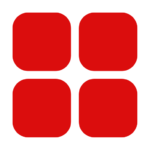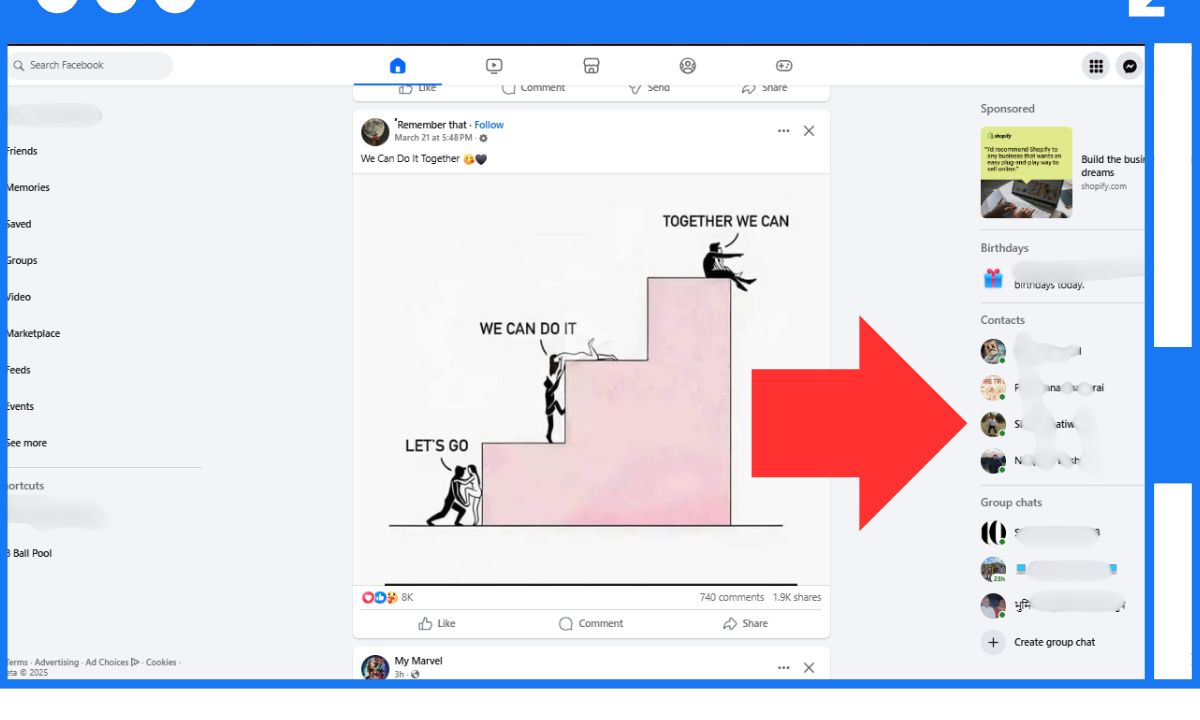Many Facebook users have reported a Facebook Glitch where the chat sidebar on the desktop version is showing fewer online friends than usual. This issue is causing frustration for users who rely on Facebook Messenger for real-time communication.
What is the Glitch?
The main issue is that the chat sidebar on Facebook’s desktop site is not displaying the full list of online friends. This makes it difficult for users to see who is available to chat.
Possible Reasons for the Facebook Glitch
Several factors could be causing this issue:
- Messenger App Left Open – If you have the Messenger app running in the background on your phone, it may not correctly update the online status of your friends.
- Internet Connection Issues – Weak Wi-Fi or mobile data connection may prevent Facebook from updating the active status correctly.
- Facebook and Messenger Syncing – Since Facebook and Messenger are connected, sometimes activity on Facebook alone can affect what appears in the chat sidebar.
- Browser Login Issues – If you are logged into Facebook on a browser and have not refreshed the page, the chat list may not update properly.
- Background Processes – Messenger might be syncing in the background, causing a delay in showing the correct online friends.
- Notification Responses – Quickly opening a message notification may briefly show a user as active, even if they are not actually online.
How to Fix the Issue?
Although Facebook has not officially addressed this glitch, users can try the following solutions:
- Refresh the Page – Reloading the Facebook page may help update the chat sidebar.
- Clear Browser Cache – Deleting cached files in your browser can fix display errors.
- Update Your Browser – Using the latest version of your browser ensures better compatibility with Facebook.
- Check Active Status Settings –
- Click on your profile picture at the bottom left.
- Select Preferences.
- Click Active Status and make sure it is turned on.
- Disable Data Saver Mode – If you have data-saving features enabled, turn them off, as they may interfere with real-time updates.
- Use the Messenger App or Website – If the problem continues, try using the Messenger mobile app or Messenger.com instead of Facebook’s desktop site.
The Facebook chat sidebar glitch is affecting many users, making it hard to see who is online. Until Facebook provides a fix, users can try troubleshooting steps to resolve the issue. If the problem persists, reporting it to Facebook support may help speed up a solution.