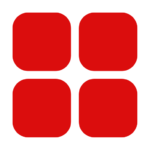Google is upgrading Gmail with AI-powered features, but a new security warning has raised concerns for its 3 billion users. A hidden email attack has been operating for years without detection, making inbox safety a major concern.
Better Spam Protection for Gmail Users
Google‘s new security updates are working effectively to reduce spam. According to MarTech, marketing emails now face higher spam detection, and engagement rates for such messages have dropped. While this is bad news for marketers, it benefits regular users by keeping their inboxes cleaner and safer.
However, spammers are already working on new strategies to bypass these protections. Experts warn that email deliverability is an evolving challenge, and brands are finding new ways to avoid being flagged as spam.
AI Upgrade Raises Privacy Concerns
Gmail remains the dominant email provider in the U.S., despite privacy concerns about its AI-powered features. Many users worry that AI tools might read personal emails, but Google reassures users that they have control over these settings. Google states that user privacy is a priority, and these AI features can be managed in the personalization settings.
Dangerous Phishing Attacks Target Gmail and Other Services
Despite these improvements, Gmail security is not foolproof. Infoblox researchers recently discovered a new phishing attack technique that uses DNS mail exchange (MX) records to create fake login pages. This phishing method can impersonate over 100 brands, including Gmail, Outlook, and Yahoo, tricking users into revealing their login credentials.
How the Attack Works
- Attackers send phishing emails using compromised WordPress websites and URL shorteners.
- Emails contain fake links leading to malicious login pages.
- After stealing login details, users are redirected to the real login page, making them unaware of the breach.
- Attackers use Telegram and other platforms to distribute stolen credentials.
Security experts warn that this phishing method has existed for years but has only now been identified in detail.
How to Stay Safe
- Never click on suspicious email links.
- Avoid downloading unknown attachments.
- Double-check website URLs before entering login details.
- Enable two-factor authentication for added security.
These new threats highlight the need for a complete overhaul of email security rather than relying on minor upgrades. Until then, users should remain cautious and follow best practices to protect their accounts.