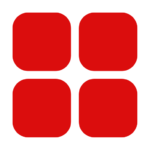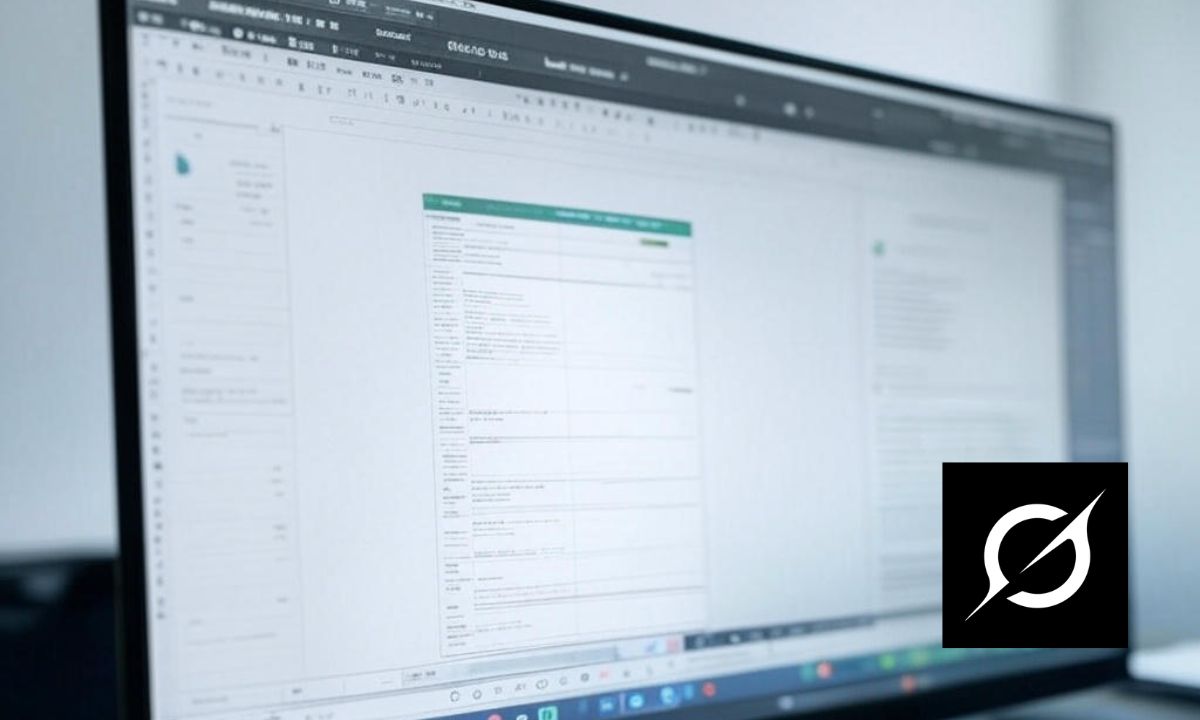Google has added a new feature to its ‘Find My Device’ app for Android users. This update makes it easier to find the locations of your friends and family who have shared their locations with you.
New ‘People’ Option in the App
The new feature adds a ‘People’ option to the button bar of the Find My Device app. Using this feature, you can easily track the location of your loved ones, but they must first share their location with you.
Availability and Features of the New Update
This update was first announced in the March Android update and is now available worldwide. Previously, Google Maps allowed users to see each other’s locations. Now, the Find My Device app can help you track a lost Android device and even locate people.
How to Use the New Feature
To use this feature, first install the ‘Find My Device’ app from the Play Store. After installation, tap on the ‘People’ option on the bottom right of the screen. You will see a list of your contacts who have shared their location. Choose the account you want to track and tap the share button to send the location.
Alternatively, you can copy the link and share it through other channels. When you share the location, the person will receive a notification on their phone. By tapping the notification, they can view their location in the Find My Device app. If they want directions, they can tap the ‘Get Directions’ option, which will open Google Maps with the route to their location.
This new feature makes it much easier to stay connected and help others when needed.