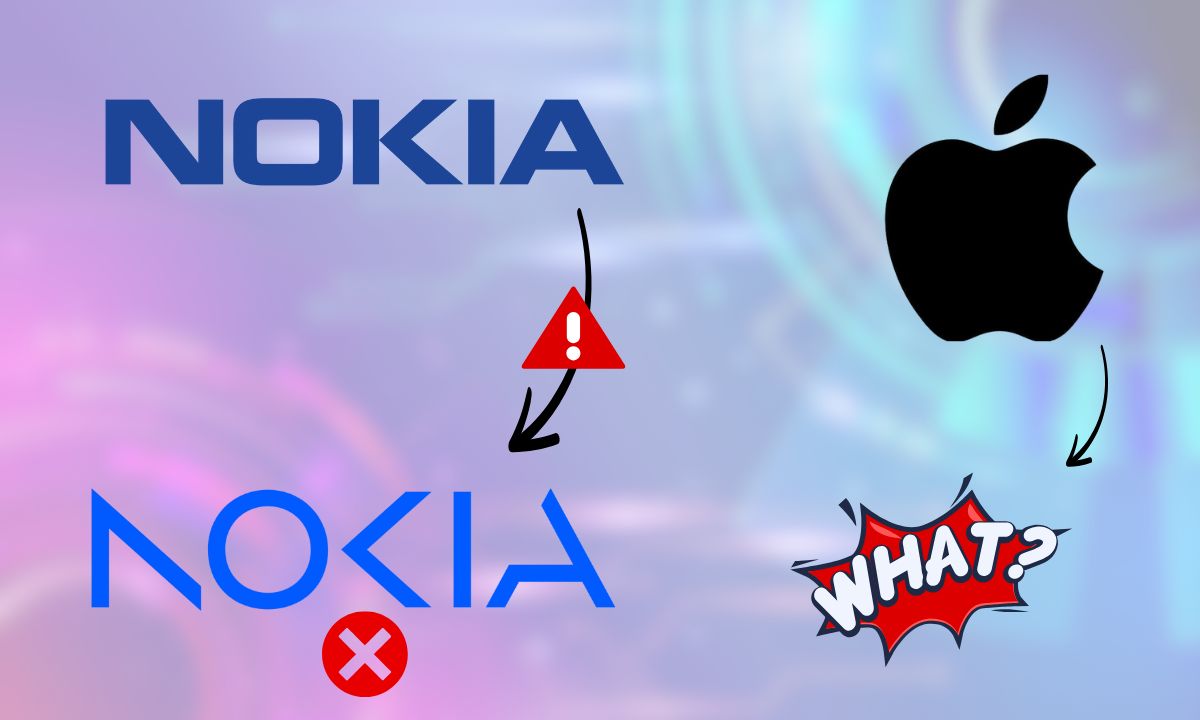Apple has rolled out iOS 18.4, and it comes with an important warning for iPhone users: update now. This update fixes over 60 security vulnerabilities, some of which are quite serious. Here’s everything you need to know about the new update, including bug fixes, security patches, and a new setting.
Key Security Fixes in iOS 18.4
iOS 18.4 addresses critical vulnerabilities in WebKit and the iPhone’s Kernel. These vulnerabilities could allow attackers to exploit security flaws, putting your device and data at risk. One important fix is for the iPhone Kernel (CVE-2025-30432), which could allow malicious apps to attempt passcode entries on a locked device. Another fix is for WebKit (CVE-2025-24208), which addresses cross-site scripting (XSS) attacks that could occur when you load a malicious iframe.
More Security Fixes: WebKit and Core Media
A significant portion of the security fixes in iOS 18.4 is related to WebKit, the engine that powers Safari. Attackers often target this area, and Apple has patched several vulnerabilities to prevent malicious scripts from running. Additionally, there are fixes in Core Media, which handles media processing. This update prevents attackers from corrupting process memory and gaining access to sensitive information.
Apple’s Response to Vulnerabilities
While there haven’t been any reports of these vulnerabilities being exploited in real-world attacks, Apple’s quick response to patch them is crucial. Experts say that vulnerabilities are common in software, but addressing them promptly is essential for user security. Updating to iOS 18.4 is highly recommended to protect your device.
New Settings in iOS 18.4
In addition to security fixes, iOS 18.4 introduces a new default setting called Improve Location Accuracy. This feature enhances GPS accuracy by providing precise coordinates of nearby Wi-Fi networks and cell towers. Some users may not want this feature enabled, so it’s worth checking your iPhone’s settings under Settings > Privacy & Security > Location Services > System Services to turn it off if necessary.
Another new feature is Apple Intelligence, which is enabled by default. If you don’t want to use this feature, you can disable it by going to Settings > Apple Intelligence and Siri.
Bug Fixes in iOS 18.4
Along with the security patches, iOS 18.4 also fixes several annoying bugs. These include issues with Apple Intelligence and a bug where scrolling through notifications could cause them to flicker or collapse. Siri also had issues where some suggestions in non-English languages would fail to complete, and this has now been resolved.
Updates for Older Devices: iPadOS and iOS 16.7.11
Apple has also released updates for older devices, including iPadOS 17.7.6 for older iPad models and iOS 16.7.11 for devices like the iPhone 8 and iPhone X. These updates address vulnerabilities that could be exploited in real attacks.
Why Updating to iOS 18.4 Is Essential
With more than 60 security fixes, iOS 18.4 is one of the most important updates from Apple in recent times. The update addresses vulnerabilities that could allow attackers to run malicious code, potentially putting your data and device at risk. Experts strongly recommend that all users install the iOS 18.4 update as soon as possible to protect their devices from known threats.
To update, go to Settings > General > Software Update and download iOS 18.4 now to keep your iPhone secure.