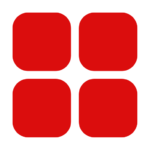Microsoft Authenticator is a free and secure app that helps protect your online accounts using multi-factor authentication (MFA). It makes logging in faster and safer, and you don’t even need a Microsoft account to use its basic features.
Key Features of Microsoft Authenticator
- Secure Login: Adds an extra layer of security to your accounts.
- No Password Required: Generates authentication codes for login without needing a password.
- Password Manager: Stores and auto-fills passwords when linked to a Microsoft account.
- Cross-Platform Support: Works on Android and iOS, with a browser extension for desktops.
How to Set Up Microsoft Authenticator?
- Download the App
- For Android, get it from the Google Play Store.
- For iOS, download it from the App Store.
- Link Your Accounts
- Open the app and scan the QR code from your account’s two-factor authentication (2FA) settings.
- This works with Facebook, Instagram, Google, Microsoft, and other platforms.
- Use It for Login
- When logging in, enter the 6-digit authentication code from the app.
- If you no longer need an account, tap on it and select Remove Account.
How Secure is Microsoft Authenticator?
Unlike some authentication apps that collect large amounts of user data, Microsoft Authenticator only collects basic diagnostic data. It does not track personal details like contacts or media files, making it a safer option.
Password Management with Microsoft Authenticator
- You can import stored passwords from Google Chrome, Firefox, and Apple Keychain.
- It also supports password imports from popular password managers like 1Password, Bitwarden, and LastPass.
- Enable Auto-fill in your device settings to make logins even easier.
Backup & Restore Your Authentication Codes
- If you switch to a new phone, Microsoft Authenticator backs up your authentication codes.
- You can store backups in iCloud or a Microsoft account for easy recovery.
Microsoft Authenticator is a reliable and easy-to-use security app that helps protect your online accounts. With MFA support, password management, and backup features, it’s a great choice for keeping your digital life secure.