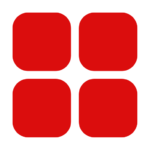Samsung has started releasing its latest software update, One UI 7, built on Android 15. The update brings smart AI features, better tools, and improved performance to make Galaxy phones more useful and secure.
Starting with Galaxy S24 and More to Follow
The first devices to receive One UI 7 are the Galaxy S24, Galaxy S24+, and Galaxy S24 Ultra. Samsung has also confirmed that older Galaxy devices like the Galaxy S23 series, Z Fold, Flip models, and Tab S series will get the update soon.
What’s New in One UI 7?
The One UI 7 update adds several new features to improve your phone experience. Some highlights include:
- Improved AI Functions: Galaxy AI now helps with tasks like summarizing text, editing documents, and even creating custom GIFs from videos.
- Better Voice and Sound Control: A new tool can remove unwanted background noise from videos.
- More Personalization: Users get more control over themes, icons, and widgets.
- Smarter Notifications: A new feature, similar to Apple’s Dynamic Island, shows real-time updates like music, calls, and timers.
AI Tools Get Even Smarter
One UI 7 improves existing AI tools. For example, the new Writing Assist feature helps you rewrite or format text professionally. The AI-powered photo editing tools also help remove objects, adjust lighting, and enhance images automatically.
How to Check for the Update
If you have a Samsung phone, here’s how to check for the update:
- Open Settings
- Tap Software update
- Tap Download and install
Make sure your device is charged and connected to Wi-Fi.
Samsung’s Commitment to Software Support
Samsung continues to improve its devices with long-term software support. Many Galaxy devices will receive updates for up to 5 years. This means users can expect new features and better security for years to come.
One UI 7 is not just a regular update—it’s a major step forward in making Galaxy phones more helpful and smart. With Android 15 and Galaxy AI together, users can enjoy a better and smoother experience across devices.