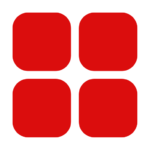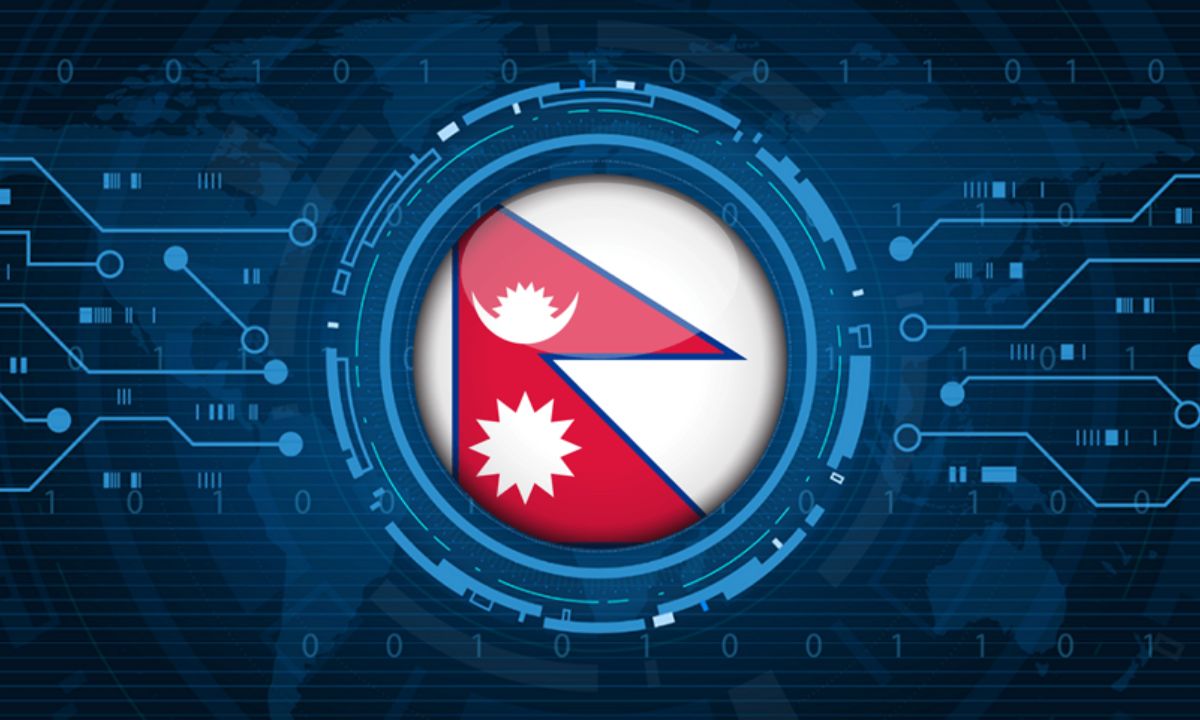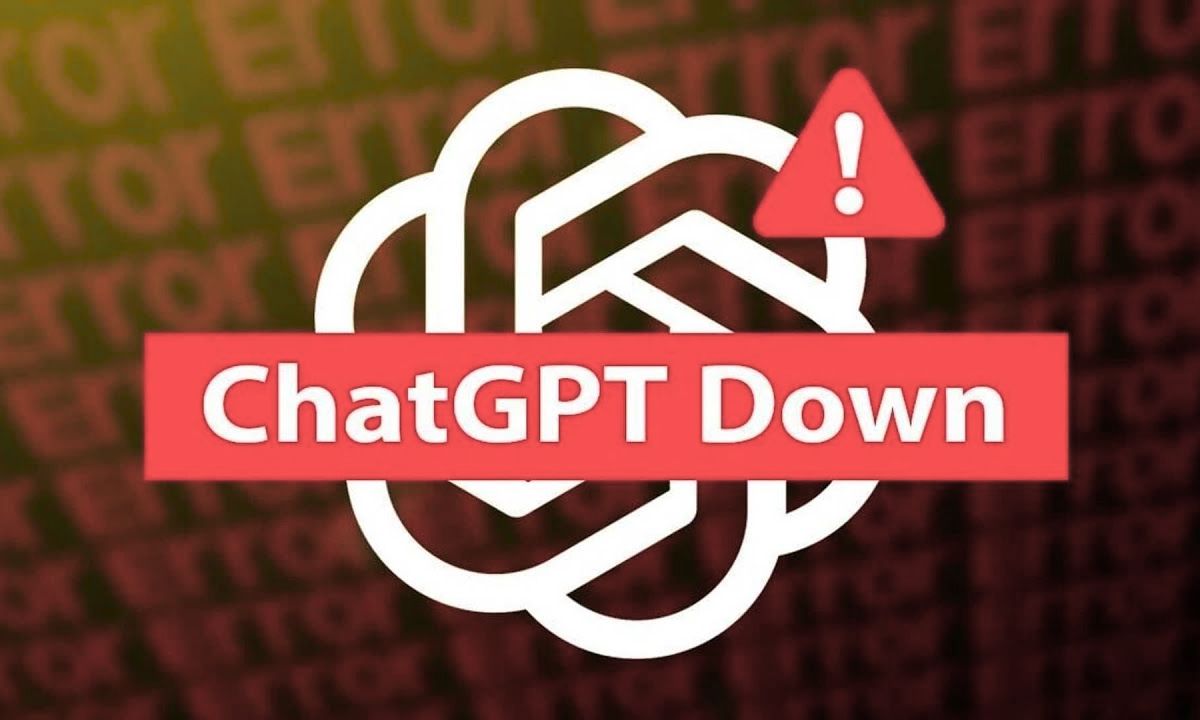TikTok has launched a new AI-based tool called ‘AI Alive’. This exciting feature allows users to convert simple photos into lively, animated videos directly within TikTok Stories. It gives static pictures a new life with cinematic effects and motion.
This feature turns your photos into eye-catching videos using artificial intelligence. Whether it’s a landscape, a portrait, or a group photo, AI Alive adds motion, animation, and emotion. It even allows users to create memorable animated stories from their everyday pictures.
How to Use TikTok’s AI Alive Feature?
- First, open your Story Camera on TikTok
- Tap the blue “+” icon at the top of your Inbox or Profile page
- Choose a photo from your Story album
- Find the AI Alive icon on the right toolbar of the photo editing page
- After creating the animated video, it will appear in your For You, Following, and Profile tabs