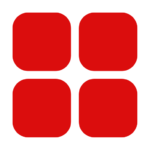Microsoft is making it harder to set up Windows 11 without a Microsoft Account. A well-known trick that allowed users to skip the login is now being removed, forcing all installations to require internet and a Microsoft Account.
No More Bypass Command For years, users who preferred a local account could use a command called “bypassnro” during setup. This let them install Windows 11 without signing in to Microsoft’s services.
However, in the latest Windows 11 Insider update, Microsoft has disabled this command. The company says this change will improve security and provide a better user experience.
“We’re removing the bypassnro.cmd script to enhance security and user experience in Windows 11,” said Amanda Langowski and Brandon LeBlanc from Microsoft’s Windows Insider Program.
Now, every user must connect to the internet and create a Microsoft Account before finishing the setup process.
Why Is Microsoft Forcing This Change? Microsoft argues that requiring an online account improves security and makes setup smoother. However, many users see this as a way to push them into using Microsoft services like OneDrive and Microsoft 365.
Local accounts offer more privacy and fewer ads, but they may soon disappear completely.
Are There Any Workarounds? Currently, some tech-savvy users can still bypass this restriction by editing the system registry. By opening Command Prompt during setup (Shift + F10) and using the following command, they can still create a local account: